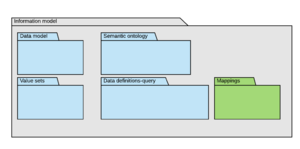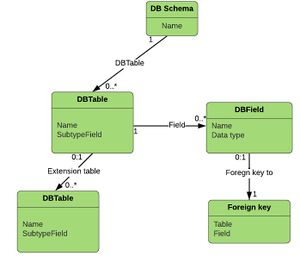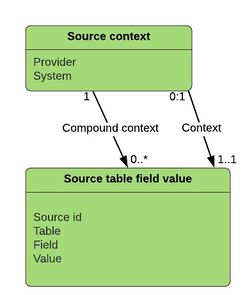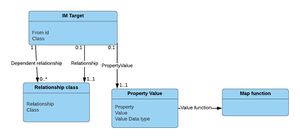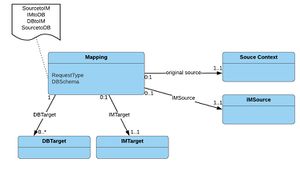Data map API: Difference between revisions
DavidStables (talk | contribs) |
DavidStables (talk | contribs) |
||
| Line 144: | Line 144: | ||
==Bringing it all together== | ==Bringing it all together== | ||
A working example of the above is illustrated | A working example of the above is illustrated as a [[mapping working example]] for a client wishing to go from a source to a database target | ||
Revision as of 13:01, 27 May 2020
The mappings package is one of the 5 main component categories in the information model.
For the information model to be even more useful than simply a reference, it is helpful to map the constructs in the core information model to concrete implementations of data bases that hold data.
These maps support the automation of data population and retrieval, either via generation of the implementation specific data manipulation language (e.g. SQL or CYPHER), or by the parameterisation of application functions used by code.
Maps (or mappings) require three main types of resource:
- A source resource. i.e. the thing that is mapped from
- Intermediate data manipulation rules that operate on the data between source and target
- Target resource. i.e. the thing that is mapped to from the source
As the information model takes data from many sources and maps to an abstract common model. The core databases in Discovery itself represents the common model via a set of implementation specific schemas. Thus the core Discovery data schemas are themselves mapped from the core model.
Thus mappings may be used both by subscriber databases and publisher databases and both inside and outside of Discovery.
Furthermore, it can be seen from the logical 2 step mappings that it is equally practical for clients to consider a direct map from source to destination knowing that it has mapped to the common model as part of the process. This contrasts this style of mapping to conventional integration mappings that map from many to many directly.
To more easily demonstrate how mappings work, there is a working example showing a walk through of the use of the mapping API using the resource examples illustrated below
Target DB schema resources
Before doing any mappings, it is necessary to model a target schema in order to map to it.
Implementation schema resources are a set of objects of the class DBSchema (to the right)
The class is designed as a simple entity relationship class with 2 additional properties:
- The name of the table's extension tables. These are optional triple tables designed so that a schema can continue to extend to additional properties and values using the information model to determine the properties and data types. This avoids the need to continually change the relational schema with new data items.
- The name of the field holding the subtype indicator. This is described as the entity subtype attribute.
The following is an example of a snippet from an encounter table:
A schema table example showing extension table and subtype field
{"DBSchema": {
"DBSchemaName": "Compass_version_1",
"DBTable": {
"DBTableName": "encounter",
"DBExtensionTable": {
"DBTableName": "encounter_extension"
},
"DBSubTypeField": "type" } } }
Original source Resources
Every map has a source and target. From the perspective of the information model an 'original source' represents a data model created from original source data i.e. is likely to be a relational or json representation of publisher data that might have been delivered as HL7 V2, XML, JSON, CSV or pipe delimited flat files. Source resources are therefore not representations of the actual data, but representations of a model that would be used when transforming to the common model.
It is assumed that a source may contain many tables, each with many fields, each with many values including text. It is not necessary for there to be actual tables, and fields and any object structure, masquerading as such, can be used. The terms 'table' and 'field' are used for convenience and refer to objects and properties just as well.
There many be differences between one provider and another using the same system, and different versions of the system. Thus there is a need to provide context for each source resource.
Each element of source data inherits the context so that the mapping API can recognise the context with each request. The Original source resource object reflects a single logical thing to map. In most cases this will be a single field and single value. However, in some cases (such as free text sources), the source is derived from a list of fields, each with certain values.
For example, a piece of text saying "negative", when contextualised as a result against a test for 'Hepatitis B surface antigen' would use compound context consisting of the table, the test field, the test code, the result field and the result text of negative.
An example original source object from a CDS admitted patient care record with a value of '1' for the admitted patient classification
{ "OriginalSource": {
"Provider": "Barts",
"System": "CernerMillenium",
"Context": {
"id": 1,
"Table": "APC",
"Field": "PATIENT_CLASSIFICATION_CODE",
"Value": 1 } }
The original source resource would be used as part of a mapping request submitted via the API
Information model target resource
The common information model target resource is the target of a map from an original source.
The resource is delivered as part of the IM mapping API response.
The target resource indicates the class and properties of the target object, the object may need creating or adding to with the target property, and the target value.
In some cases multiple sources may link to one target and in other cases multiple targets may link to one source, the link item being the "from id" link fro the target.
An example target resource from a request containing an original source object
{"IMTarget": {
"Fromid": 1,
"Class": ":CM_HospitalInpAdmitEncounter",
"DependentRelationship": {
"Relationship": ":RM_isComponentOf",
"Class": ":DM_HospitalInpEntry"
},
"PropertyValue": {
"Property": ":DM_admissionPatientClassification",
"Value": ":CM_AdmClassOrdinary" } }}
The class, properties and values of the IM resource all reference IM concepts.
This resource says that the target IM class is a "hospital inpatient admission encounter type". This object is dependent on the presence of a container encounter, in this case of type "hospital in patient stay" and the relationship between them is 'is subcomponent of' . The field value source results in the property of 'admission patient classification; and the value being 'Ordinary admission'
Map Request
For a map to be provided it needs to be requested and it is the job of the IM mapping API to respond to a request.
A mapping resource is used both as a request and a reference i.e. can be exported as a set of maps or mapped on request.
Note that as the mapping API is designed to be used as individual requests for individual values, this class does not inherit properties or classes in the source or target. A typical map request using the above example could be:
An example request from a source system to a DB target
{"Mapping":[ {
"Request": "SourcetoDB",
"OriginalSource": {
"Provider": "Barts",
"System": "CernerMillenium",
"Context": {
"id": 1,
"Table": "AdmittedPatientCare",
"Field": "PatientClassificationCode",
"Value": 1
}
},
"TargetDBSchema": "Compass_version1" } ] }
Bringing it all together
A working example of the above is illustrated as a mapping working example for a client wishing to go from a source to a database target