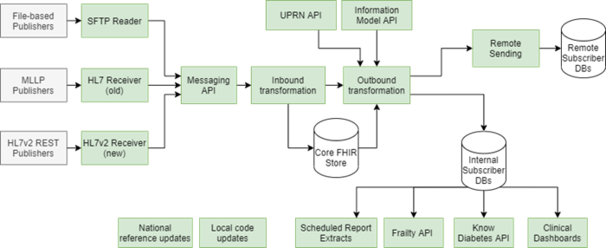DDS-UI dashboards
This section explains the internal dashboards used to monitor data flows in to and out of DDS. These dashboards have been built into an application called DDS-UI which, in addition to these dashboards, provides many back-end DDS management utilities, such as those for setting up new publisher feeds.
Included
The DDS-UI dashboards monitor the majority of DDS components that are responsible for the processing of published data, transforming raw data into the standardised FHIR-based intermediary model, and then transforming again for the individual subscriber databases. The dashboards cover almost every element of this data flow, although there are currently some exceptions to this, explained in the Exceptions section.
Not included
This section does not include:
- Slack alerts that report progress or to raise alerts about errors or failures; in many cases these alerts are simply to draw attention to an issue that the DDS-UI dashboards will display.
- Any aspect of hardware or infrastructure; these metrics are separately captured and monitored by the infrastructure team who have their own configured alerts to detect issues.
- Other applications that form part of the DDS, such as Data Sharing Manager or User Manager.
Overview
The DDS is made up of a large number of applications, running on many individual servers, interacting with many databases, all with different purposes. Due to this wide range of components, multiple dashboards have been implemented, to each monitor a specific part of the DDS.
This diagram shows a high-level component-based diagram of the DDS (only including components related to the processing of data).
Each box represents one or more instances of an application, API or process.
Some of the major DDS databases are also shown.
The following sections describe each dashboard, and provide a similar diagram, highlighting the components that the specific dashboard monitors.
| Component | Description |
|---|---|
| File-based publishers | Represents all DDS publishers providing flat-file data to via an SFTP push or pull (or via the DDS Uploader application in the case of TPP |