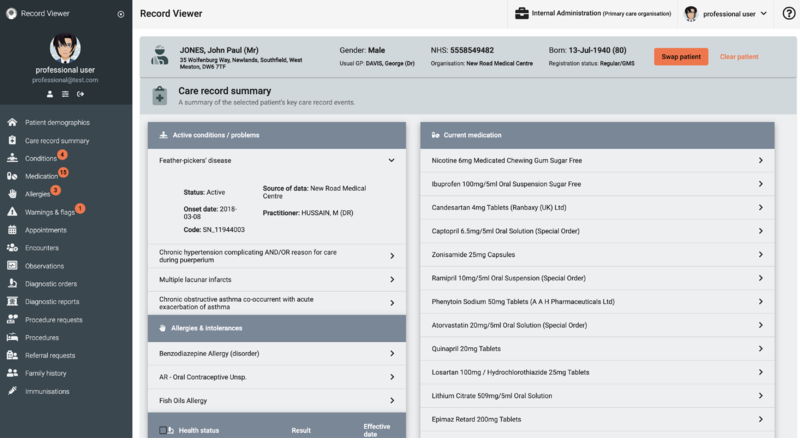Record Viewer/Care record summary
Jump to navigation
Jump to search
Care record summary displays a summary of the selected patient's key care record events.
Use this section to help you to:
View Care record summary
- Access Record Viewer.
- If required, in the Record Viewer navigation side menu, click Care record summary .
The Care record summary displays the following key care events for the selected patient:Care record summary is the default view. - Active conditions/problems
- Allergies & intolerances
- Health status
- Current medication
- Recent encounters
- Warnings & flags
- Click to expand specific care record events and display the following details:
- Active conditions/problems:
- Status
- Onset date
- Source of data
- Practitioner
- Allergies & intolerances:
- Effective date
- Source of data
- Practitioner
- Health status:
- Source of data
- Practitioner
- Current medication:
- Type
- Dosage
- Status
- Last issued
- Quantity
- Practitioner
- Source of data
- Start date
- Recent encounters:
- Source of data
- Practitioner
- Warnings & flags:
- Status
- Source of data
- Onset date
- Active conditions/problems:
| Patient demographic bar The selected patient's demographic details (name, address, gender, usual GP, NHS number organisation, date of birth, and registration status are displayed throughout Record Viewer. Click Swap patient to select and view details for a different patient. |
See also: