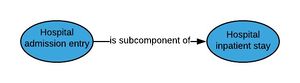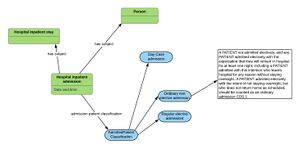Mapping working example: Difference between revisions
DavidStables (talk | contribs) |
DavidStables (talk | contribs) |
||
| Line 27: | Line 27: | ||
=== Mapping to the information model entities === | === Mapping to the information model entities === | ||
[[File:Admission to Inpatient.jpg|left|thumb]] | |||
The mapping author knows that the likely entity in the data model would be an Encounter, and on further examination a number of specialised encounter types are available for selection. In particular a hospital in patient stay. (See right for encounter ontology). | The mapping author knows that the likely entity in the data model would be an Encounter, and on further examination a number of specialised encounter types are available for selection. In particular a hospital in patient stay. (See right for encounter ontology). | ||
On further examination of the model it appears that the hospital in patient stay has a sub-component for a hospital admission entry. | On further examination of the model it appears that the hospital in patient stay has a sub-component for a hospital admission entry. | ||
Revision as of 14:42, 26 May 2020
Manually mapping hundreds of fields and values can be extremely laborious and prone to error.
Mapping suggestion algorithms offer machine assisted hints to manually selected mappings.
The algorithms work by starting with a context provided by the application, and via a series of iterations, narrow down the options to a small number. The algorithms are further tuned for specific patterns found in some source fields and values, and perhaps some authoring conventions when the target concepts were created.
In some cases, confidence levels are high enough to assume a single match (equivalent class axiom) and in this case it would be expected that a user validated a mapping once matched
Table and field hints
Take the following working example of a submission to the Information model mapping server as part of an inbound transform from a hospital admitted patient care table to the common model and onward to an implementation schema.
In this example the client has requested information model maps for the source data. In addition the client has asked for the mapping information to the target schema.
{"Mapping": {
"Source": {
"Provider": "Barts",
"System": "CernerMillenium",
"Context": {
"id": 1,
"Table": "APC",
"Field": "PATIENT_CLASSIFICATION_CODE",
"Value": 1}},
"SchemaRequest":"Compass_Version1"}}
The context provided consists of the fact that it is Barts hospital, Cerner Millenum system, and that a file has been provided that is loaded int a Table "admitted patient care (APC)" for the purposes of further analysis. This file is a CDS file documented on the NHS Data Dictionary web site. A field with a value of 1 needs to be mapped.
There are a number of stages involved in the information model mapping server.
Mapping to the information model entities
The mapping author knows that the likely entity in the data model would be an Encounter, and on further examination a number of specialised encounter types are available for selection. In particular a hospital in patient stay. (See right for encounter ontology).
On further examination of the model it appears that the hospital in patient stay has a sub-component for a hospital admission entry.
Its beginning to look like 2 entities are involved in the model. From the NHS data dictionary specification it appears that the field "Patient classification code" is part of the admission of the patient, which is a sub encounter of the in patient encounter.
So far, no information has been provided to the application to help context. However, a picture is building up.
Examining the admission encounter model further reveals a property of "admission classification of patient", which has a value range that includes 'ordinary admission' which has a comment suggesting that this matches to CDS code 1 for that field.
The mapping author then selects this. There is a "twist" in that the data model also includes a property of "RM_isComponentOf" which is a subproperty of the dependent relationship property. This means that the target class is dependent on the presence of another class. This information is added by the IM mapping server also.
{ "IMTarget": {
"Fromid": 1,
"Class": ":CM_HospitalInpAdmitEncounter",
"DependentClass": {
"Relationship": ":RM_isComponentOf",
"Class": ":DM_HospitalInpEntry"
},
"PropertyValue": {
"Property": {
"iri": ":DM_admissionPatientClassification"
},
"Value": {
"iri": ":CM_AdmClassOrdinary"
}
}
}
}
At this point, the IM server knows a fair bit about this source i.e. the table will map probably to an encounter subtype of admission and the field maps to the IM property and value and in addition there is a dependency derived from the ontology.
Nevertheless, the inbound transformer wants to go one step further and populate the actual implementation schema. Hence they used the "schema request field".
The mapping author has created the schema map. In this case encounter subclasses all map to Encounters, and using the entity subtype attribute method assigns the 'admission encounter' type as a value of the "type" field.
The admission encounter type had previously been mapped also to encounter type but is there is a dependency in the information model between the admission and the inpatient encounter, the dependency field had also been mapped.
Thus additional information can now be added to the mapping response.
DB Target response added
{ "DBTarget": {
"Fromid": 1,
"DependentTable": {
"Relationship": "encounter_id",
"Table": {
"DependentTable": {
"Relationship": "parent_encounter",
"Table": {
"Table": "encounter",
"DependentField": {
"Field": "type",
"Value": "DM_HospitalInpEntry"}}},
"Table": "encounter",
"DependentField": {
"Field": "type",
"Value": "CM_HospitalInpAdmitEncounter" } } },
"Table": "Encoounter_extension",
"FieldValue": [
{
"Field": "property",
"Value": "DM_admissionPatientClassification"
},
{
"Field": "value",
"Value": "CM_AdmClassOrdinary" }]}}}}