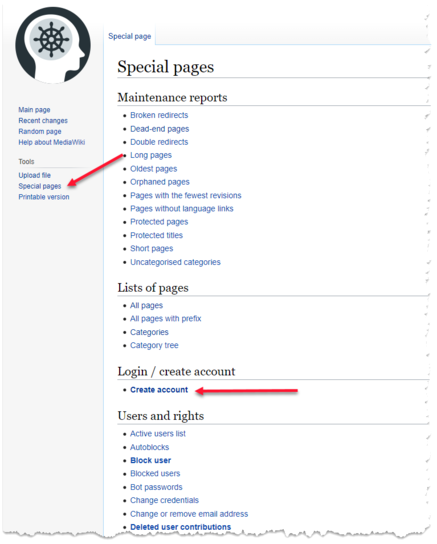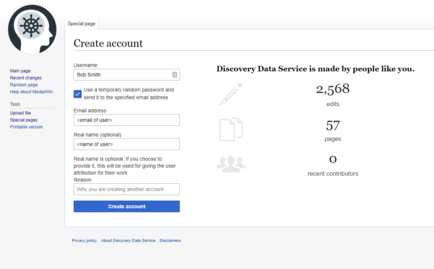Creating a new user
Jump to navigation
Jump to search
The DDS wiki is a publicly accessible resource with unlimited read-only access. However, some functionality requires users to have a registered user profile.
| You cannot create your own registered user profile. Contact the Project Manager for your project if you need a user creating. |
- Log into your DDS wiki user account and then in the left menu click Special pages.
- In Login/create account, click Create account.
- Provide a username, email address and optional real name, select Use a temporary random password and send it to the specified email address, and then click Create account.
- The Account created page is displayed and an email is sent to the new user.