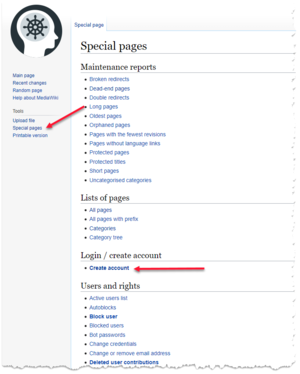Creating a new user: Difference between revisions
Jump to navigation
Jump to search
No edit summary |
No edit summary |
||
| Line 5: | Line 5: | ||
# Log into your DDS wiki user account and then in the left menu click '''Special pages'''. | # Log into your DDS wiki user account and then in the left menu click '''Special pages'''. | ||
#:[[File:Special pages.png|none|thumb]] | #:[[File:Special pages.png|none|thumb]] | ||
# | # In Login/create account, click Create account. | ||
Revision as of 09:23, 28 August 2020
The DDS wiki is a publicly accessible resource with unlimited read-only access. However, some functionality requires users to have a registered user profile.
| You cannot create your own registered user profile. Contact the Project Manager for your project if you need a user creating. |
- Log into your DDS wiki user account and then in the left menu click Special pages.
- In Login/create account, click Create account.