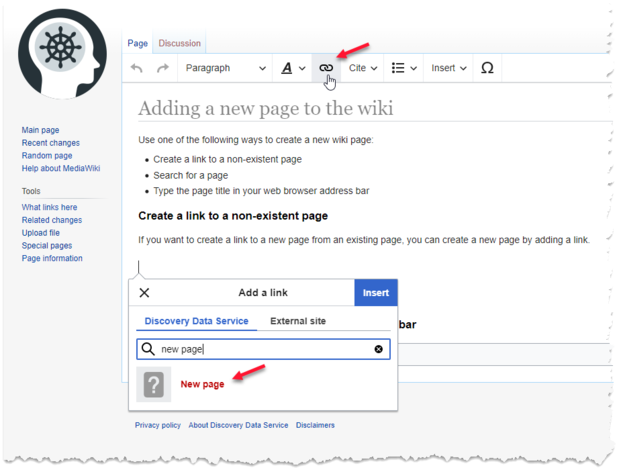Adding a new page to the wiki
Jump to navigation
Jump to search
Use one of the following ways to create a new wiki page:
- Create a link to a non-existent page
- Search for a page
- Type the page title in your web browser address bar
Create a link to a non-existent page
If you want to create a link to a new page from an existing page, you can create a new page by adding a link.
- In the editor menu bar, click the link icon and type the name of the new page, for example 'New page'.
- Click the link to create the new page.