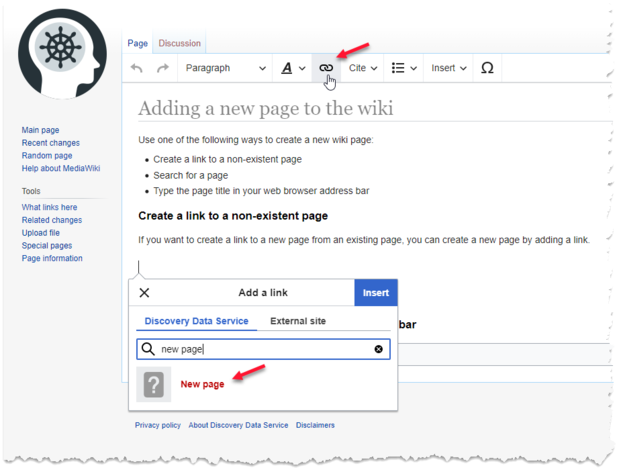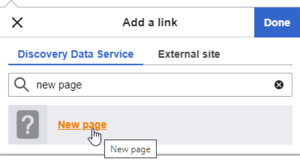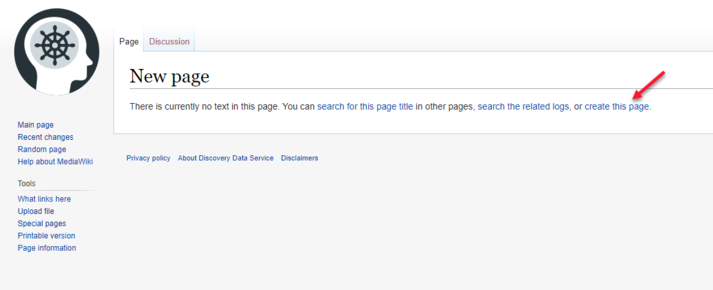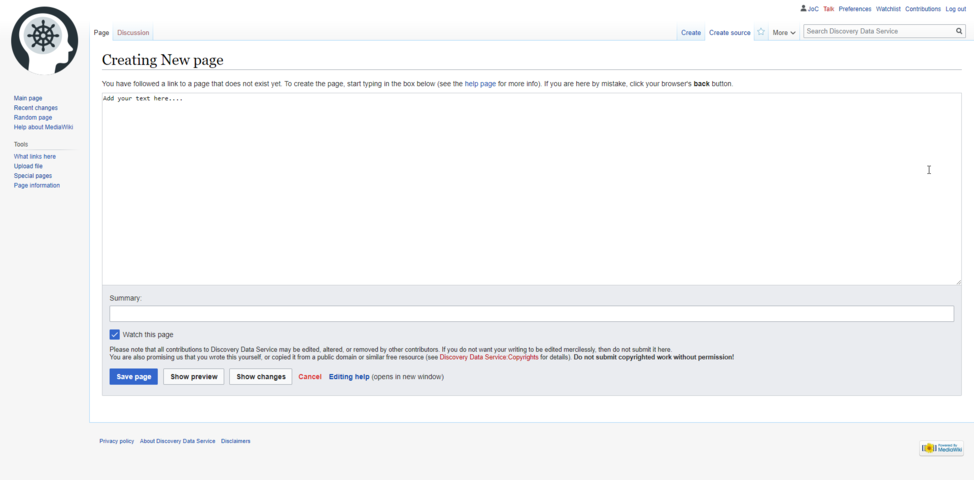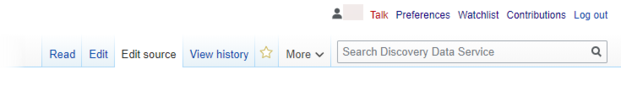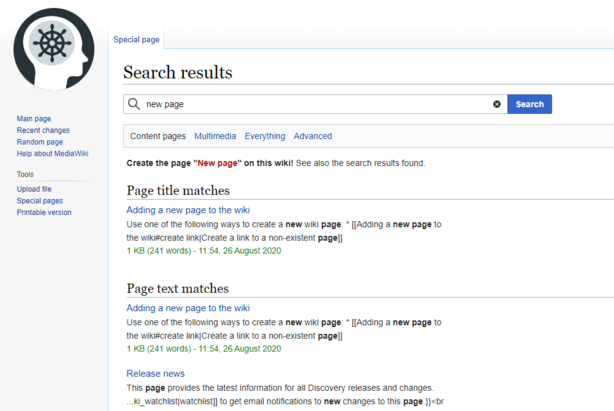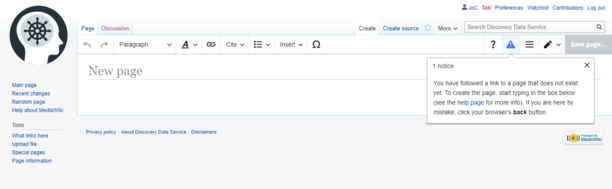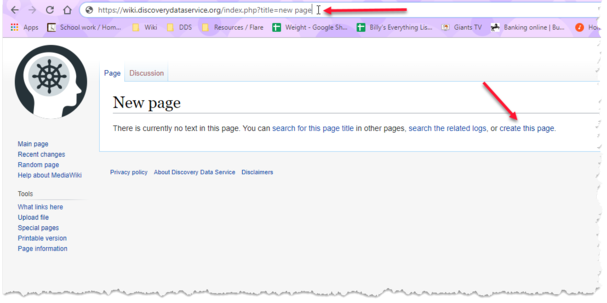Adding a new page to the wiki: Difference between revisions
Jump to navigation
Jump to search
No edit summary |
No edit summary |
||
| (13 intermediate revisions by the same user not shown) | |||
| Line 1: | Line 1: | ||
Use one of the following ways to create a new wiki page: | Use one of the following ways to create a new wiki page: | ||
* Create a link to a non-existent page | * [[Adding a new page to the wiki#create link|Create a link to a non-existent page]] | ||
* Search for a page | * [[Adding a new page to the wiki#search|Search for a page]] | ||
* Type the page title in your web browser address bar | * [[Adding a new page to the wiki#url|Type the page title in your web browser address bar]] | ||
<span id="create link"></span> | |||
=== Create a link to a non-existent page === | === Create a link to a non-existent page === | ||
If you want to create a link to a new page from an existing page, you can create a new page by adding a link. | If you want to create a link to a new page from an existing page, you can create a new page by adding a link. | ||
| Line 14: | Line 14: | ||
#:[[File:New_page.png|alt=|frameless]] | #:[[File:New_page.png|alt=|frameless]] | ||
# Click '''create this page'''. | # Click '''create this page'''. | ||
#:[[File:Create_this_page.png|alt=|713x713px]] The Creating '''<New page>''' page is displayed. | #:[[File:Create_this_page.png|alt=|713x713px]] | ||
#:The Creating '''<New page>''' page is displayed. | |||
#:[[File:Add text.png|frameless|974x974px]] | #:[[File:Add text.png|frameless|974x974px]] | ||
# Click '''Save''' to save your new page. | # Click '''Save page''' to save your new page.<span id="search"></span> | ||
===Search for a page=== | ===Search for a page=== | ||
You can also search for a page and then create it if it doesn't already exist. | |||
# In the '''Search''' bar, type the name of the page you want to create, for example '''<new page>''' and click .[[File:Watchlist star.png|none|thumb|621x621px]]The Search results page is displayed. | |||
#:[[File:Search results.png|none|thumb|614x614px]]{{Info|Pages that do not exist are displayed in red text.}} | |||
# Click the '''<New page>''' link. The '''Creating <new page>''' page is displayed.[[File:Create new page.png|none|thumb|612x612px]]<br /> | |||
#Click '''Save page''' to save your new page. | |||
<span id="url"></span> | |||
===Type the page title in your web browser address bar=== | ===Type the page title in your web browser address bar=== | ||
The quickest way to create a new page is to edit the URL in your web browser address bar. | |||
# In the web browser address bar, delete the current page title after '<nowiki/>'''...title='''<nowiki/>' and then type the required title of the new page, for example '''<new page>'''.[[File:Url bar.png|none|thumb|607x607px]]<br /> | |||
# Click the '''create this page''' link. | |||
#:The Creating '''<New page>''' page is displayed. | |||
#:[[File:Add text.png|frameless|974x974px]] | |||
# Click '''Save page''' to save your new page.<span id="search"></span> | |||
[[Category:Wiki tips]] | [[Category:Wiki tips]] | ||
Latest revision as of 12:38, 26 August 2020
Use one of the following ways to create a new wiki page:
- Create a link to a non-existent page
- Search for a page
- Type the page title in your web browser address bar
Create a link to a non-existent page
If you want to create a link to a new page from an existing page, you can create a new page by adding a link.
- In the editor menu bar, click the link icon and type the name of the new page, for example <New page>.
- Click the <New page> link.
- Click create this page.
- Click Save page to save your new page.
Search for a page
You can also search for a page and then create it if it doesn't already exist.
- In the Search bar, type the name of the page you want to create, for example <new page> and click .The Search results page is displayed.
Pages that do not exist are displayed in red text.
- Click the <New page> link. The Creating <new page> page is displayed.
- Click Save page to save your new page.
Type the page title in your web browser address bar
The quickest way to create a new page is to edit the URL in your web browser address bar.